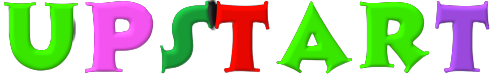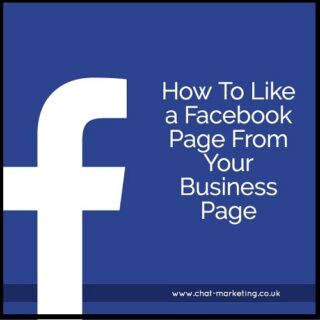Category
Best offers
Join Risk Free
Sign Up
100% Safe
Online Payment
24x7 Support
Online 24 hours
Best Offers
Grab Now
Maintenance
All Websites Only
Category: Business Page Setup
Showing the single result
-
Social Business Page Setup
₹4,000.00Add to cartWhat you need when you create a Page
-
A personal Facebook profile: To create a Page, you need a profile. Information from your personal Facebook profile won’t appear on your Facebook Page unless you share it there. Your profile and Page are considered separate on Facebook.
-
Category: Select a category for your Page. The category that you choose will provide unique features for your business.
-
Information about your business: To get the most out of your Page, add details about your company or organization, such as address, areas serviced, email address, phone number, website, hours, story, images and more. Have this information ready to go when you create your Page.
-
Goals you’d like to achieve: When you create a Page, have a clear set of goals for what you want to achieve. Make sure that you’re taking advantage of your Page’s unique features.
-
Insights: Page Insights can help you understand your audience better and the content they interact with most. Pay close attention to insights, such as Page likes, views, reach and information about demographics.
-
Stay active: Typically, Facebook Pages perform best when you interact with your Page fans, post often, include contact details and other information and use Page Insights.
What we set up
-
Visuals: Start by giving your Page a profile picture and a cover photo to represent your business.
-
Description: Add a short description to your Page so that visitors know what kind of services your business offers. Keep your description brief (one to two sentences).
-
Contact info: Add a phone number, website and email address. People who visit your Page can access this information to get in touch with you.
-
Location hours: If your business or organization has a physical location, add an address and business hours so that people know where and when to visit you.
-
More categories: You can select up to two more relevant categories to help potential customers discover your Page.
-
About and story: Let people know what your business is all about. In the About section, you can add a story to your Page. Stories can include things such as when you founded your business, what you specialize in, your mission and much more.
- Ads Manager Setup: To Create Business Ads For your business, business page setup is must.
-
About us

Upstart Digital Marketing Agency is a subsidiary of Legal Entity Blue Rock Technosoft, Services provider for all category websites development, e-commerce portal development specialist, S.E.O expert & topmost full service digital marketing agency in India, certified by Google Ads, Facebook Marketing since 2008 & 22+ years field experience in traditional Sales-Marketing & Corporate Training. we make you reach to the targeted customers searching your products or services
Read More